
New features are now avaiable in RDHx Toolbox v1.1 as follows.
1. Add a new 'Performance' view as the first item of tabbars. Inside such 'Performance' view, users can change the parameters of operating conditions including the room temp and %RH, rack rated heat load, air flow rate, RDHx type, water flow rate, and entering water temp. With a tap on the texts or arrows, users will enter a subview in which they can select a new operating condition from the pickerview.
2. Add two buttons to the right of
the navigation bar of the 'Performance' view. The first button is for the
generation of a report in PDF format. The PDF file contains all operating
parameters of such Rear Door Heat Exchanger under the condition currently
specified. Users can send the resulting PDF file out by e-mail with a tap on
the 'E-mail' button to the right of the navigation bar of this 'PDF' view. On
the other hand, users can save the screenshot of 'Performance' view to the
'album of saved photos' by a tap on the second button of the navigation bar of
the 'Performance' view.
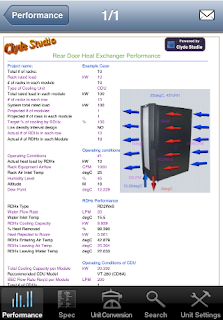
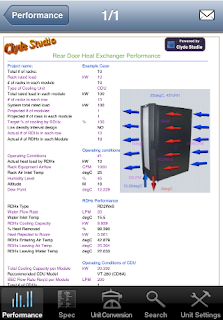
3. Minor improvement on the 'Unit
Conversion' view to remove trailing zeros after conversion.
4. Add a few new RDHx models to the
'Spec' view.
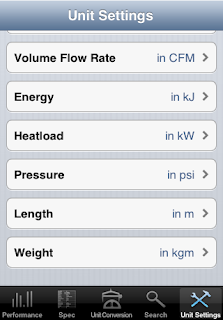
6. Add support for iPhone 5



